How to Access Developer Options and Enable USB Debugging on Android
How to Access Developer Options and Enable USB Debugging on Android
Developer options can be used by application developers when testing applications. Sometimes, you may also need to activate USB Debugging.
I’ll share some simple steps that enable Developer options and USB Debugging Mode on Meizu.
How to Access the Developer Options Menu
Developer options can be used by application developers when testing applications. Sometimes, you may also need to activate USB Debugging.
I’ll share some simple steps that enable Developer options and USB Debugging Mode on Meizu.
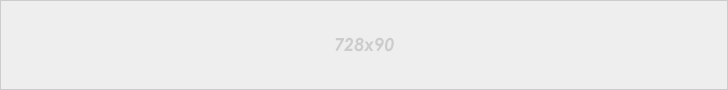











No comments