Adobe Photoshop 7.0
Photoshop Introduction
Photoshop Go-view:
Creator of Adobe Photoshop "Adobe Systems Inc." - a leading American printing, publishing and graphics software development company - became the first car-maker in the desktop publishing industry to become the main manufacturer of Carousel - San Jazz. John Warnock and Charles Geschke, 12, of Ed-by Co. Founded by Microsoft and Oracle Corporation, ADB, at the end of AD, the world's largest software warfare company, Adobe released an image editing software called Adobe Photoshop, initially only Mac compatible, followed by a discount on both Mac and Windows compatible versions. Within a short time, the popularity of the software became huge Yaratira intrinsic properties to meet the needs of users of the software have been developed with time to spare, he continued to develop the latest version of Adobe Photoshop Adobe Photoshop Authority has released Adobe Photoshop 7.0.Photoshop is just a professional image editing software, that is to say, false; Nowadays image editing has become a standard of Photoshop. Its attached on the adobe image According to (Adobe Image Ready F), integrated web development tools are undoubtedly meeting the needs of both users and time.
Matte Talk, Photoshop is a professional level designer and graphics producer of standard and accurate images for print, web, wireless devices and other media.
System Qualification for Photoshop Installation
It uses Photoshop for system installation and Intel Pentium Class Three or Class Four (Inte. Pentium class | | | or 4) processor for Photoshop installation, at 120 megabytes of RAM. 20 MB of free space on the hard disk for Photoshop installation and utilization. 5 bit color disengage adapter and compatible monitor that supports at least 800x600 resolution. CD-ROM Dive.Operating system Microsofi®) Windows / 6) 98, Windows 98 Special Edition Windows Millennium Edition, Windows 2000 (Service pack 2), Windows NT @ 4. 0 (service pack 6a), Windows XP.
Photoshop implementation.
You can easily start Photoshop by following the same rules as running other programs. 2. That's why Windows Photos Start menu AII Programs has Adobe Photoshop 7. Select 0. According to the image below, you can see the work environment that you will find after running Photoshop:In this case, you will see some of its options and palettes integrated. Only when you work with an image, it will be activated in the interactive palette and options. . Now we know about Photoshop toolbar, menu, options, palettes etc. Photoshop's work area is composed of the following components: There they are
Adobe Photoshop Menu Bar Option Bar Options Bar Toolbox Palette well.
Pale Palettes menu-bar.
First, we are introduced to the Photoshop menu. According to other Windows programs, its main menu is located at the top of the screen. There are some options that, if not available, there is no option to use the menu. The menus you'll find in Photoshop are as follows:
File, Edit, Image, Layer, Select, Filter, View, Window, Help
Each of these menus has several submenu again. Below is a brief introduction of the menus.
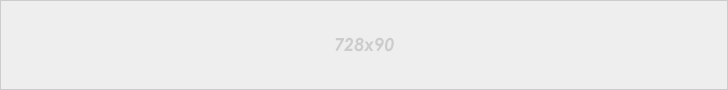








No comments