Monitor Problem and Solution
Computer Troubleshooting
Computer is an electronic device made up of various devices. Different problems can be encountered on the computer while running the computer. If you have a fair idea about all these problems, many needless. There is no escape from paranoia. The following are some of the problems and possible solutions.Monitor Problem
Problem: The bright spot of the landscape is seen on the monitor screen.
Solution: The Vertical Swipe circuit may have errors or start from Vertical Output. | Upon deflaction coil circuits, Sauldering can be dried.
Problem: The monitor screen is blurred.
Solution: There may be errors in the monitor's vertical circuit or even if Sauldering dries, it can cause this problem.
Problem: The monitor screen is pressed up - down.
Solution: Monitor crane on top - A new station for adjusting the bottom has a nub for adjusting the dance. It integrates knowledge with this note. Or the vertical deflection coil may be short.
Problem: Monitor screen presses left - right side.
Solution: Adjust the horizontal control knob. Or the horizontal deflection coil may be shot.
Problem: Contrast of the image displayed on the monitor causes the image to become obsolete.
Solution: | Feder Cable has an error or AGP card is not correct. Or the video card may have errors.
Problem: Monitor picture blurred.
Solution: Monitor Horizontal Output may cause errors in the circuit. Or there are errors in the picture tube
Problem: Monitors and computers are not receiving electricity.
Solution:
1. Loose may be given by the power card to the computer.
2. Loose wall power connection may be present.
3. There may be a power cord problem. Examine the above.
Problem: The problem is not just the power to monitor.
Solution: Monitor supply is different from computer. The power supply unit on the computer has an outlet to connect the power to the monitor in parallel mode. So the main part of the power supply, including the power of the monitor, is the connection of the circuit. Don't have So the main problem here is the power supply circuit. If the power supply does not work, the fan will not rotate.
1. Open the meter or the power supply and check that there is a cable connection with 5 points is loose or disconnected and action should be taken accordingly. .
2. If the above is not the reason, then it may be the fault of the monitor, so the monitor must first open its fuse.
3. Sometimes dry-soldering may not work due to overuse or if it is old. In that case, aba may also be prone to soldering.
4. Monitor AC Fuse or DC Fuse cut or Horizontal Circuit Fault or Fly back can be bad.
Problem: Garbage can be seen on the monitor and in the crane cup.
Explanation:
1. First you have to check the video card and suit. To test the display card. Could go for. Regardless of the card, the system can be replaced many times. The virus can be infected. 2. Virus causes and can cause such problems. No Anti Virus program to try.
3. Because of the low wattage and the monitor's screen may cup. So in this case the voltage can be measured.
4. If the above system does not solve the problem, the monitor can be replaced by a replacement.
Problem:The white split between the screens is divided by two lines.
Solution: Horizontal output transistors are bad or EHT is bad.
Problem: The screen can be drawn with a twist of thread.
Solution: Having problems with picture tubes can cause such problems.
Problem: There is only one color of the blackout monitor. A lot of Monochrome becomes like a monitor.
Solution: There is a hitch in the color circuit or a color mixture error, or a resistor on the CTR. Cut or color IC is bad.
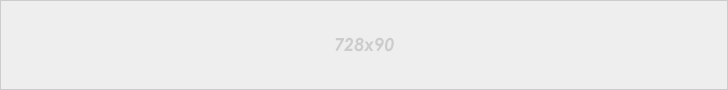








No comments